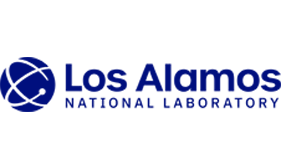How to Apply
Information and tips to help you apply for a career at the Laboratory
Contact
- [email protected]
- 505-664-6947 (4-MYHR), Option 2 (HR), Option 3 (Job Application Assistance)
- Monday-Friday
- 8 am-5 pm
Join the Lab team
Access our application or browse jobs
- To apply for or browse jobs, go to iRecruitment at jobs.lanl.gov.
- Search for jobs three ways:
- Click any of the Quick Links to browse jobs in specific categories.
- Click a Job Category, then the Search button, for jobs in a single category. Tip: To select more than one Job Category, press the CTRL and Shift keys together and click.
- Complete any or all of the fields, then click the Search button to view job listing results.
- Click the Vacancy Name number (in blue) to view any job’s details.
- Click Apply Now or “Add to Basket” to apply later. Tip: To apply for a job or save to your basket, you must have a Los Alamos National Laboratory jobs account. See Register for an account, below.
- Register for or log in to your account to complete the application process.
Register for an account
- See left hand side of the screen titled Create a LANL Jobs Account.
- Select the Register button if you have NEVER had an employee Z number, been a contractor, or received Los Alamos Lab insurance coverage.
- Select the Click Here button if you have EVER been employed with the Lab or received insurance coverage.
- Enter your email, last name, first name, select a password and submit. A validation email will be sent to you.
- Enter your validation code as described in the email you receive and complete the 3-page registration form. Your account is now active and you can apply for jobs or save to your basket. Important: Enter the validation code within 15 days to activate your account or your account will be deactivated.
Upload documents
- Click the Add button and follow the instructions. Tip: name each document with your name, document type (resumé, cover letter), and the IRC number (the Vacancy Name number in blue), especially if you are applying for multiple jobs.
- Click continue to complete the document upload. You will receive a confirmation that your document is uploaded.
- Click Next after adding your documents.
- Complete the Equal Employment Opportunity form.
- Click Next and check your information on the Review Page.
- Click Finish if all the information on the Review Page is correct. You will receive a confirmation that your application has been submitted.
Current Lab employee
Access our application or browse jobs
- On the LANL Inside homepage, Top Tools, click Oracle: Time & Labor. Or from within the Laboratory, type epprod.lanl.gov in your browser’s URL field.
- Log in using your Z number and CRYPTOCard password.
- Click LANL HR iRecruitment Employee Candidate in the Main Menu.
- Click on a Quick Link to search for a job.
- Click the Vacancy Name/IRC number (in blue) to view any job’s details.
- Click Apply Now or Add to Basket to apply later.
Upload documents
- Click the Add button and follow the instructions. Tip: name each document with your name, document type (resumé, cover letter), and the IRC number (the Vacancy Name number in blue), especially if you are applying for multiple jobs.
- Click continue to complete the document upload. You will receive a confirmation that your document is uploaded.
- Click Next after adding your documents.
- Complete the Equal Employment Opportunity form.
- Click Next and check your information on the Review Page.
- Click Finish if all the information on the Review Page is correct. You will receive a confirmation that your application has been submitted.
Student opportunities
Apply for or browse jobs
- To apply for or browse jobs, go to iRecruitment at jobs.lanl.gov.
- Click the Quick Link that applies to you: Post Doc Jobs, Graduate Jobs, or Undergraduate Jobs.
- Click the Vacancy Name number (in blue) to view any job’s details.
- To apply for a position, you must have a job account (details for account registration below). When applying, make sure to upload:
- Resume
- Cover letter
- Transcripts
Register for an account
- See left hand side of the screen titled Create a LANL Jobs Account.
- Select the Click Here button if you have ever had an employee Z number, been a contractor, or received Los Alamos Lab insurance coverage.
- Select the Register button if you have never been employed with the Lab or received insurance coverage.
- Enter your email, last name, first name, select a password and submit. A validation email will be sent to you.
- Enter your validation code as described in the email you receive and complete the 3-page registration form. Your account is now active and you can apply for jobs or save to your basket. Important: Enter the validation code within 15 days to activate your account or your account will be deactivated.
Upload documents
- Click the Add button and follow the instructions. Tip: name each document with your name, document type (resumé, cover letter), and the IRC number (the Vacancy Name number in blue), especially if you are applying for multiple jobs.
- Click continue to complete the document upload. You will receive a confirmation that your document is uploaded.
- Click Next after adding your documents.
- Complete the Equal Employment Opportunity form.
- Click Next and check your information on the Review Page.
- Click Finish if all the information on the Review Page is correct. You will receive a confirmation that your application has been submitted.